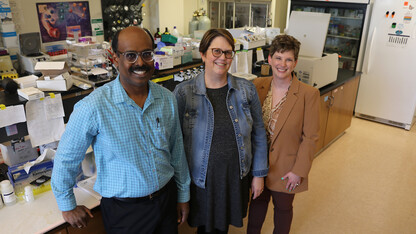· 2 min read
Wifi access switches to Eduroam on May 12

All University of Nebraska–Lincoln students, faculty and staff should update wireless internet settings and connect to “eduroam” to avoid losing their access when UNL-AIR and UNL-AIR-E are decommissioned on May 12.
Through the switch to eduroam, Information Technology Services is implementing for the first time a standard wireless network across all University of Nebraska campuses. The update will make it easier for students, faculty and staff to access WiFi on each campus, with automatic connections to eduroam.
In addition, eduroam is used by many universities across the United States — including all Big Ten institutions — and around the world, providing instant access on any of the participating campuses. Most importantly, with eduroam, wireless security and performance will be improved by reducing the number of competing networks.
Last year, Information Technology Services updated campus wireless networks at the University of Nebraska–Lincoln, University of Nebraska at Kearney and University of Nebraska at Omaha to all use eduroam. To reduce the impact of the change, UNL-AIR and UNL-AIR-E were left available during the spring semester; both networks will be decommissioned May 12.
There are now three common network options available at each campus:
Eduroam — Secure network for students, faculty and staff
NU-Guest — Network for campus visitors, such as vendors and event attendees
NU-Connect — Network for IoT devices, such as smart TV’s
More information about the switch to eduroam, including instructions on how to update your devices, are available online. Anyone who needs additional support can contact Huskertech Help Center at 402-472-3970 or mysupport@nebraska.edu.
Instructions
For details on connecting Android or Google Chromebook devices, click here.
For details on connecting Gamebox devices click here.
For all other devices (Apple, Windows, etc.), follow these instructions:
- On your device, navigate to the area where you can view all WiFi networks that are in range.
- Select eduroam from the list of available networks.
- Your device will now prompt you to log in to the network. Use UNL username/password combinations.
- Accept the eduroam certificate and authenticate your device, if prompted.