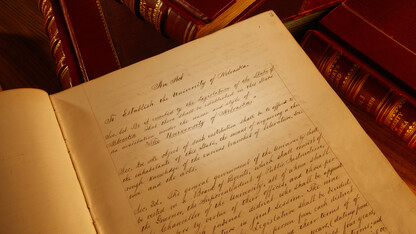Duo Mobile is introducing a redesigned version of their app that will be released the week of Oct. 11. Duo is the app that used when students, faculty and staff perform two-factor authentication to log into University of Nebraska online systems.
Changes you’ll see include:
- A refreshed, more user-friendly interface
- The location of the approve/deny buttons have been aligned with other common approval messages
- Additional security information will appear more prominently on the screen
The experience of setting up the Duo mobile app on a new device has also slightly changed to make it more intuitive. For more information about the changes, watch the video below.
No other action is needed for Huskers who have enabled automatic Duo mobile updates on a device.
Phone Calls and SMS Text Messages
If you’re using phone calls to authenticate with Duo, Information Technology Services encourages you to complete your setup by downloading the Duo app from your device’s App Store and utilizing push notifications or the passcode option. Not only are phone calls and SMS text messages not the most secure method of authenticating, but they also incur additional charges for each call. Using the Duo Mobile app is more secure and will provide you with more information – such as where the authentication originated — to keep your accounts safe and secure.
New Phone? Reactivate Duo Mobile
If you get a new phone or other device, you can re-activate the Duo Two-Factor push notifications on your new model. To set up your new device, choose the My Settings and Devices when you see the Duo screen on your next login.
When adding a new device to replace one that you previously activated for Duo Push, don’t select the Duo Push authentication method unless you still have the original device. If you don’t have the original device, but you have a new device with the same phone number, then you can authenticate with a phone call or SMS passcode.
You can’t add a new device from this page if you do not have access to any of your previously enrolled authentication devices; you’ll need to contact ITS Support by calling 402-472-5700 and pressing 1.
More information on managing your Two-Factor devices is available from Duo here.
More information on Two-Factor Authentication can be found here.
(Photo #1: https://uofnebraska-my.sharepoint.com/:i:/g/personal/ksteiner_nebraska_e…
Photo #2: https://uofnebraska-my.sharepoint.com/:i:/g/personal/ksteiner_nebraska_e…