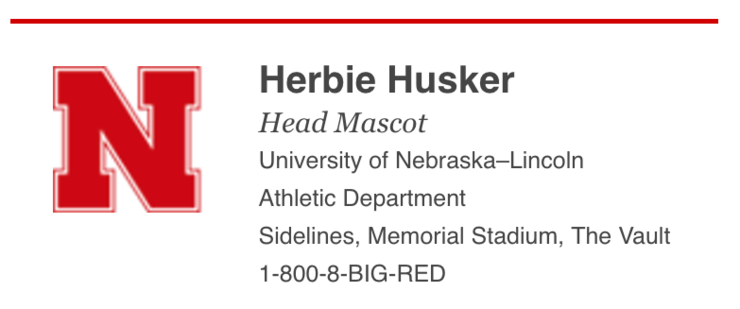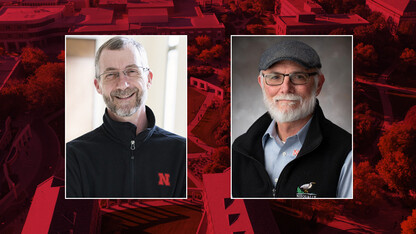· 2 min read
New service generates Nebraska-branded email signatures
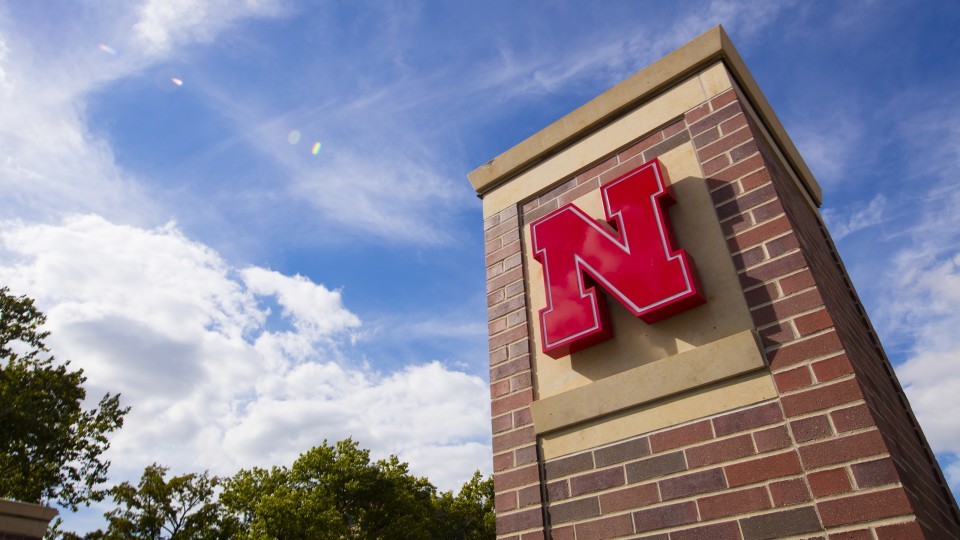
The University of Nebraska–Lincoln has launched a signature generator that allows faculty and staff to create a professional, Nebraska-branded email signature.
Created through a University Communication and Information Technology Services collaboration, the signature generator is designed to help faculty and staff use the university brand in a consistent manner in email communication.
The signature generator automatically populates employee information – job title, address, contacts, etc. – when faculty/staff enter a My.UNL username and places the information to the right of the Nebraska “N.” It is also flexible, allowing users to customize the signature by editing and rearranging contact details.
Use of the generator is open to students. However, due to privacy restrictions, student users may need to manually enter address and contact details.
To transfer a finalized signature, users can click the “Copy your signature” button and paste it into an email application signature box.
In Outlook for Windows, users go to “Options,” “Mail” and “Signatures,” then click “new” and paste the signature block into place. Outlook for Mac users can access signature settings under “Preferences.”
To create a Nebraska-branded email signature, click here. The signature generator is not compatible with Internet Explorer.